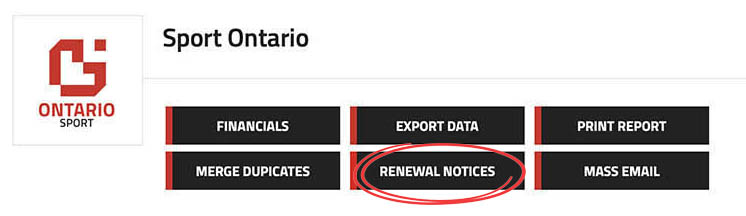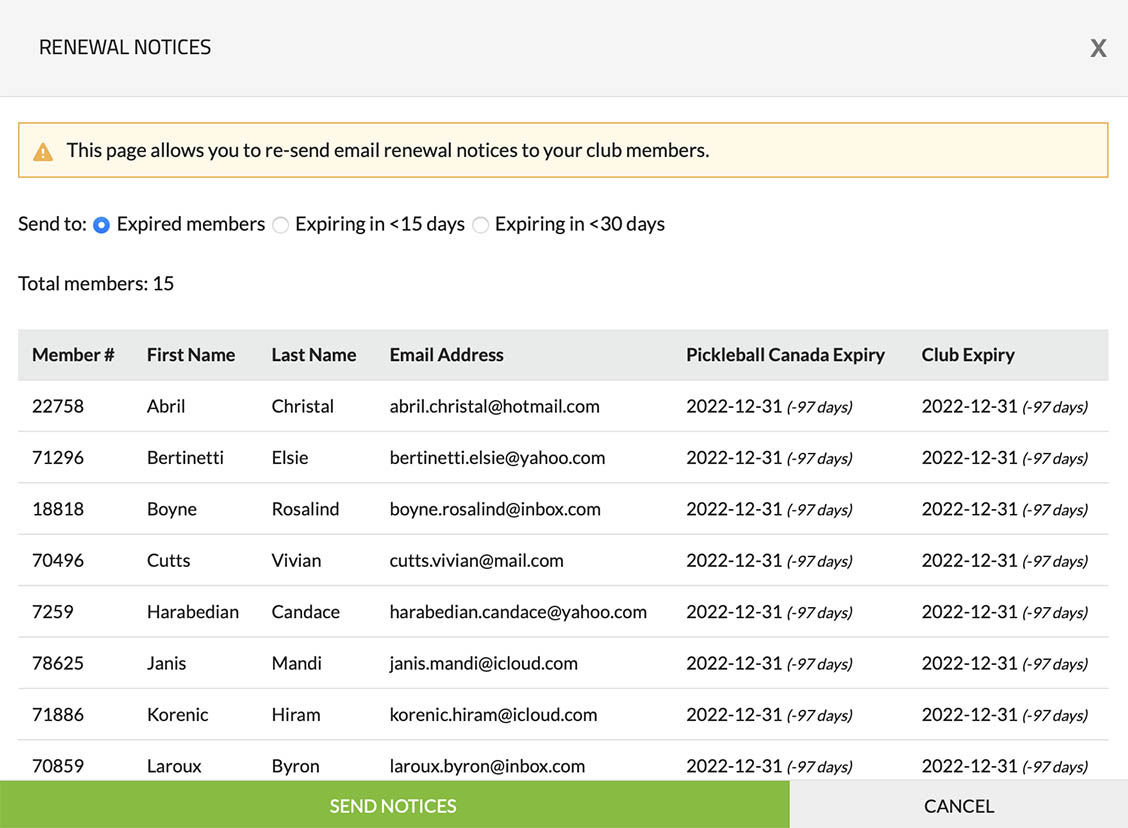You can customize the renewal email by following these steps:
- Go to your "My Members" page.
- Click on "Options" button and "Edit Settings" menu item.
- Click on the "Edit Information" button next to "01: General Information".
- Click on the "Custom Messages" button.
- Click on the "Renewal Email" tab.
Refer to the example below to see what a renewal email looks like.: